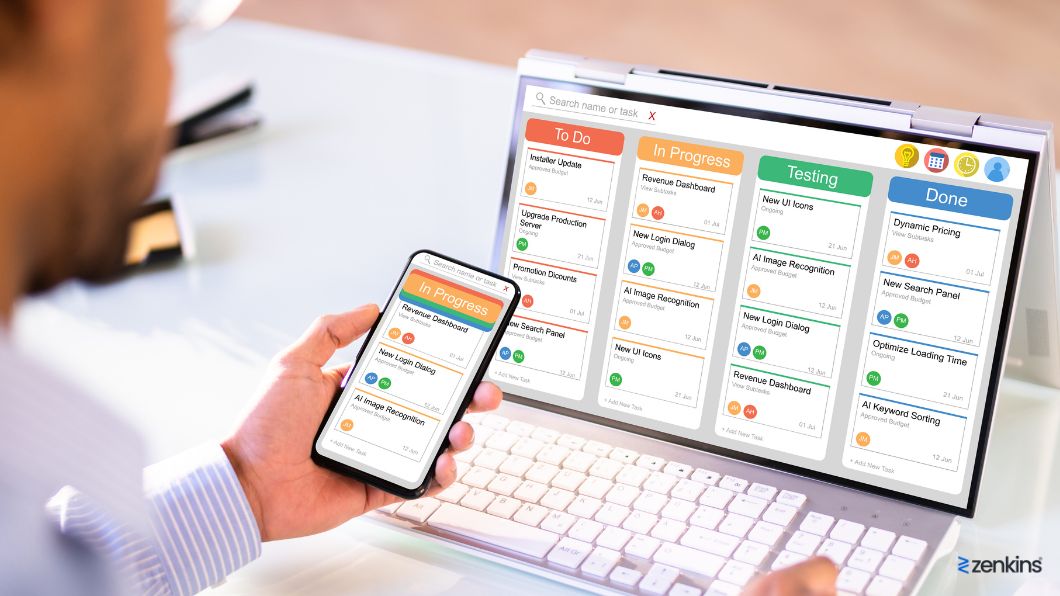Project Management Software: A Case Study
Table of Contents
Project management software plays a crucial role in today’s fast-paced and complex business environment, enabling organizations to effectively plan, execute, and monitor their projects. This case study explores the implementation and impact of project management software in an organization, highlighting the key features and functionality of the software, and discussing its influence on project success. Additionally, the article delves into the challenges faced during the implementation process and presents recommendations for maximizing the effectiveness of project management software.
Introduction to Project Management Software
Think of project management software as your personal assistant, but without the coffee runs. It’s a digital tool designed to help you plan, organize, and track all the moving parts of your projects. From timelines to task lists, project management software is the glue that keeps everything together.
What is Project Management Software?
In simple terms, project management software is like a command center for your projects. It provides a centralized platform where you can create and manage tasks, assign them to team members, set deadlines, and track progress. It’s like your own little project control room, but without the control freak boss.
Importance of Project Management Software
Picture this: you have a project with a hundred tasks, multiple team members, and tight deadlines. Without project management software, you’d be drowning in a sea of sticky notes, email chains, and endless spreadsheets. PMS helps you stay organized, collaborate effectively, and keep everyone on the same page. It’s like having a superhero cape for your projects, minus the spandex.
About the Client
Our client, a project-based company, encountered challenges in project planning, task management, and team collaboration. Recognizing the need for efficiency and collaboration, they sought a Project Management Software (PMS) to streamline project workflows and improve team communication. The goal was to create a centralized solution that could enhance project efficiency and foster better collaboration among team members.
Project Overview
The project aimed to develop a comprehensive .NET-based PMS to address the client’s challenges. The primary objectives included project planning, task management, resource allocation, and real-time collaboration. The software needed to provide a user-friendly interface with features like Gantt charts for visual project planning.
The Challenges
- Inefficient Project Workflows: The existing project workflows were manual and lacked integration, leading to inefficiencies.
- Task Management Challenges: Difficulty in managing tasks, assignments, and tracking progress in a centralized manner.
- Lack of Collaboration Tools: The absence of collaboration tools hindered effective communication and coordination among team members.
The Solution
Our team of experienced developers and project managers collaborated to design and implement a comprehensive .NET-based PMS. The solution included features such as Gantt charts for visual project planning, task assignment, resource allocation, and real-time collaboration tools.
Key Features of the PMS
- Gantt Charts for Visual Planning: Visual project planning using Gantt charts provided a clear overview of project timelines and dependencies.
- Task Assignment and Progress Tracking: The software facilitated task assignment and real-time progress tracking for better project management.
- Resource Allocation: Efficient resource allocation tools ensured optimal utilization of team members’ skills.
- Real-time Collaboration: Integrated collaboration tools promoted real-time communication, enhancing teamwork and coordination.
The Outcome
The Project Management Software was successfully deployed, resulting in significant improvements in project efficiency and team collaboration. Visual project planning, task assignment, resource allocation, and real-time collaboration contributed to a more streamlined and efficient project management process.
Conclusion
Our team’s proficiency in developing a tailored Project Management Software using .NET technologies effectively addressed the client’s challenges. The implementation of Gantt charts, task management features, resource allocation tools, and real-time collaboration contributed to a more organized and collaborative project environment.
In conclusion, the case study highlights the tremendous benefits of integrating PMS into project workflows. The implementation of the chosen software resulted in improved task management, enhanced collaboration, and more efficient project execution. The lessons learned and best practices identified in this study provide valuable insights for organizations looking to optimize their project management software usage. As technology continues to evolve, it is essential for project managers to stay abreast of the latest advancements in PMS and adapt their processes accordingly. By embracing these technologies and implementing proactive measures, organizations can pave the way for successful project outcomes and continued growth in the future.
FAQ
1. How can pMS benefit my organization?
Project management software offers numerous advantages for organizations, including streamlined project workflows, improved team collaboration, enhanced communication, better task management, and more effective project tracking and reporting. It helps in centralizing project information, automating processes, and providing real-time visibility into project progress and resource allocation.
2. What factors should be considered when selecting pMS?
When selecting project management software, it is important to consider factors such as the specific needs and requirements of your organization, scalability, ease of use, integration capabilities with existing tools, reporting and analytics features, customization options, user support, and overall cost. It is advisable to assess multiple software options, conduct thorough evaluations, and involve key stakeholders in the decision-making process.
3. How can project management software improve project efficiency and communication?
Project management software enhances project efficiency by simplifying task management, enabling better resource allocation, providing real-time tracking of project progress, and automating repetitive processes. It facilitates effective communication through features like discussion boards, instant messaging, and document sharing, ensuring that team members stay connected and informed throughout the project lifecycle.
4. What are some best practices for utilizing project management software effectively?
To make the most of PMS, it is crucial to invest time in thorough training for all users, ensuring they understand the software’s features and functionalities. Additionally, establishing clear project management processes, defining roles and responsibilities, and regularly enforcing data accuracy and updates within the software are essential. Regularly reviewing and optimizing the software usage based on user feedback and industry best practices is also recommended.