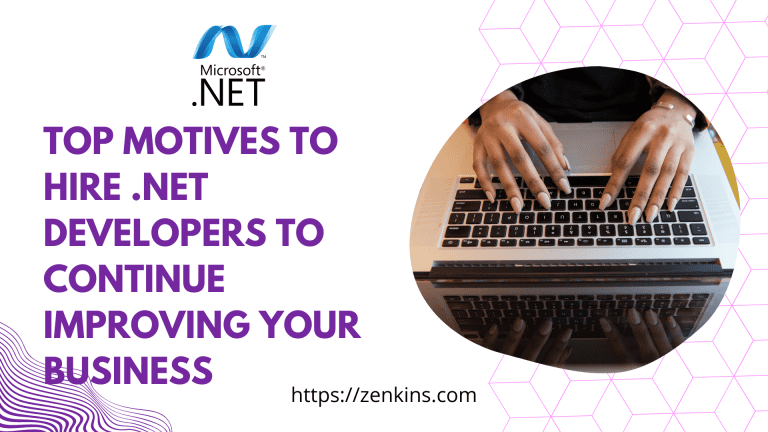Upgrade WCF to gRPC
Table of Contents
In today’s rapidly evolving tech landscape, staying up-to-date with the latest technologies is crucial for maintaining efficiency and competitive edge. One significant upgrade that many organizations are considering is transitioning from Windows Communication Foundation (WCF) to gRPC. This guide will delve into why you should consider this upgrade, the benefits it offers, and a step-by-step process to facilitate a smooth transition.
Introduction to WCF and gRPC
What is WCF?
Windows Communication Foundation (WCF) is a framework for building service-oriented applications. It enables developers to create secure, reliable, and transacted services that can be integrated across various platforms. Despite its robustness, WCF has certain limitations, especially in terms of performance and compatibility with modern microservices architectures.
What is gRPC?
gRPC, which stands for gRPC Remote Procedure Calls, is a high-performance, open-source universal RPC framework initially developed by Google. It leverages HTTP/2 for transport, Protocol Buffers as the interface description language, and provides features like authentication, load balancing, and more. gRPC is particularly well-suited for low-latency, high-throughput communication between microservices.
Why Upgrade from WCF to gRPC?
Performance Improvements
One of the primary reasons to upgrade from WCF to gRPC is the significant performance enhancement. gRPC uses HTTP/2, which provides multiplexing, header compression, and bidirectional streaming, resulting in reduced latency and higher throughput compared to WCF’s HTTP/1.1-based communication.
Cross-Platform Compatibility
While WCF is primarily designed for the Windows ecosystem, gRPC offers cross-platform support. It can be used in diverse environments including Windows, Linux, and macOS, making it a versatile choice for modern, heterogeneous environments.
Strong Typing and Code Generation
gRPC uses Protocol Buffers for defining service interfaces and message types. This provides strong typing and efficient serialization, ensuring faster data exchange and reduced payload sizes. The automatic code generation for client and server stubs simplifies development and reduces errors.
Streamlined Microservices Integration
In the age of microservices, gRPC’s support for bidirectional streaming and multiplexing makes it a perfect fit. It allows efficient communication between services, even in complex, large-scale applications.
Improved Security
gRPC supports modern security protocols out-of-the-box, including TLS encryption, making it easier to implement secure communication channels compared to WCF.
Preparing for the Upgrade
Assessing Your Current WCF Implementation
Before diving into the upgrade, it’s essential to thoroughly understand your existing WCF services. Document all endpoints, message contracts, data contracts, and bindings in use. This documentation will serve as a reference point during the migration process.
Identifying Dependencies
Identify any external dependencies, such as third-party libraries or frameworks that interact with your WCF services. Ensure that these dependencies are compatible with gRPC or find suitable alternatives if necessary.
Setting Up the Development Environment
Ensure your development environment is ready for gRPC. Install the necessary tools, such as the Protocol Buffers compiler (protoc), and set up your project to support gRPC development. Most modern IDEs have plugins or extensions to facilitate gRPC development.
Step-by-Step Guide to Upgrade WCF to gRPC
1. Define Service Interfaces Using Protocol Buffers
Begin by translating your WCF service contracts into Protocol Buffers definitions (.proto files). This involves defining the services and message types. For example:
protoCopy codesyntax = "proto3";
package myservice;
service MyService {
rpc MyMethod (MyRequest) returns (MyResponse);
}
message MyRequest {
string parameter1 = 1;
}
message MyResponse {
string result = 1;
}
2. Generate gRPC Code
Use the Protocol Buffers compiler (protoc) to generate the gRPC client and server code from your .proto files. This step ensures you have the necessary stubs for implementing your gRPC services.
shCopy codeprotoc --go_out=plugins=grpc:. myservice.proto
3. Implement gRPC Services
Implement the server-side logic for your gRPC services. This involves creating classes that extend the generated base classes and overriding the methods to provide the desired functionality.
csharpCopy codepublic class MyServiceImpl : MyService.MyServiceBase {
public override Task<MyResponse> MyMethod(MyRequest request, ServerCallContext context) {
// Implement your logic here
var response = new MyResponse {
Result = "Your result here"
};
return Task.FromResult(response);
}
}
4. Set Up the gRPC Server
Configure and start your gRPC server. This includes setting up the server port, adding service implementations, and starting the server.
csharpCopy codevar server = new Server {
Services = { MyService.BindService(new MyServiceImpl()) },
Ports = { new ServerPort("localhost", 50051, ServerCredentials.Insecure) }
};
server.Start();
Console.WriteLine("gRPC server listening on port 50051");
Console.ReadKey();
server.ShutdownAsync().Wait();
5. Implement gRPC Clients
Translate your existing WCF client calls to use gRPC clients. This involves creating instances of the generated client classes and invoking the methods.
csharpCopy codevar channel = new Channel("localhost:50051", ChannelCredentials.Insecure);
var client = new MyService.MyServiceClient(channel);
var response = await client.MyMethodAsync(new MyRequest { Parameter1 = "Your parameter here" });
Console.WriteLine("Response: " + response.Result);
6. Testing and Validation
Thoroughly test your gRPC services to ensure they function correctly and meet the expected performance benchmarks. Compare the results with your existing WCF services to validate the improvements.
7. Deploying gRPC Services
Deploy your gRPC services to your production environment. Ensure that all necessary infrastructure, such as load balancers and monitoring tools, is configured to support gRPC traffic.
Best Practices for gRPC Development
Optimize Protocol Buffers
Take advantage of Protocol Buffers’ efficiency by using appropriate data types and avoiding unnecessary fields. This minimizes the payload size and improves serialization and deserialization performance.
Leverage Streaming
Use gRPC’s streaming capabilities to handle large data sets or real-time data flows. Bidirectional streaming can be particularly useful for interactive applications.
Implement Robust Error Handling
Implement comprehensive error handling in your gRPC services. Use gRPC status codes to convey errors and ensure that clients can gracefully handle failures.
Monitor Performance
Utilize monitoring tools to track the performance of your gRPC services. Collect metrics such as latency, throughput, and error rates to identify and address performance bottlenecks.
Secure Your Services
Ensure that all gRPC communications are encrypted using TLS. Implement authentication and authorization mechanisms to protect your services from unauthorized access.
Conclusion
Upgrading from WCF to gRPC can provide significant performance improvements, enhanced security, and better scalability for your applications. By following this complete guide, you can ensure a smooth transition and take full advantage of the benefits gRPC offers.
At Zenkins, we specialize in helping businesses modernize their technology stack. Our experienced team can assist you in upgrading your WCF services to gRPC, ensuring a seamless transition and optimized performance. Contact us today to learn more about how we can support your migration efforts.
FAQs
Why should I upgrade from WCF to gRPC?
Upgrading from WCF to gRPC offers several advantages, including improved performance, cross-platform compatibility, better support for modern microservices architectures, and enhanced security features.
What are Protocol Buffers?
Protocol Buffers are a language-neutral, platform-neutral, extensible mechanism for serializing structured data. gRPC uses Protocol Buffers as its interface definition language and for efficient serialization and deserialization of messages.
Can I use gRPC with existing WCF services?
While gRPC and WCF are fundamentally different technologies, you can integrate gRPC with existing WCF services during the migration process. This involves running both services in parallel and gradually transitioning clients to gRPC.
How do I handle authentication in gRPC?
gRPC supports various authentication mechanisms, including TLS for transport security and token-based authentication for securing service endpoints. Implementing these mechanisms ensures secure communication between clients and services.
What tools are available to monitor gRPC services?
Several tools are available for monitoring gRPC services, including Prometheus, Grafana, and gRPC’s built-in tracing and metrics features. These tools help you track performance metrics and identify potential issues.
How long does it take to migrate from WCF to gRPC?
The time required to migrate from WCF to gRPC depends on the complexity and scale of your existing services. A detailed assessment and phased approach can help manage the migration process efficiently.