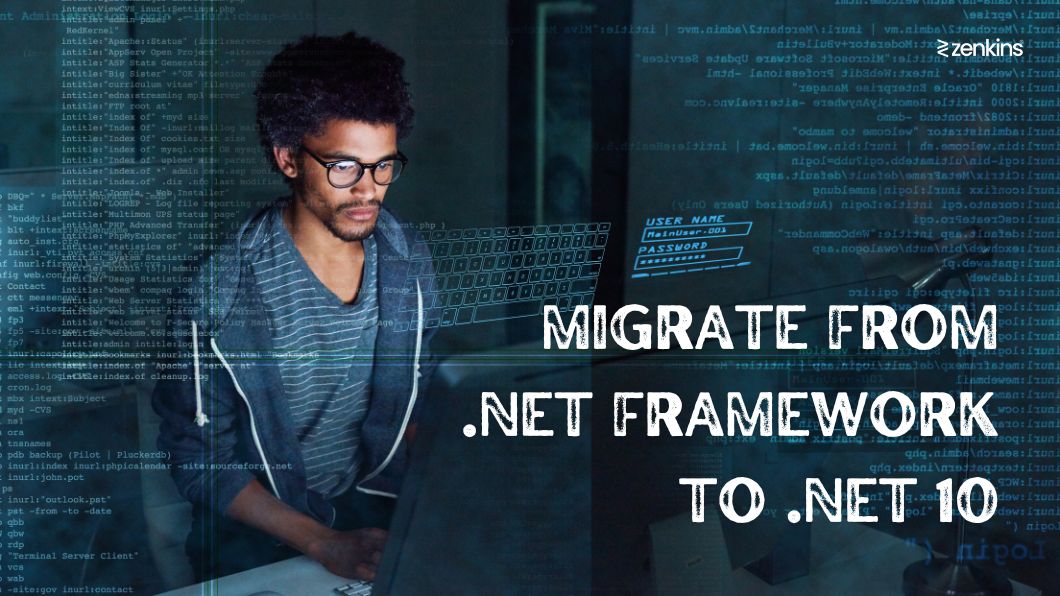Legacy systems built on the traditional .NET Framework are becoming increasingly costly, difficult to maintain, and incompatible with today’s cloud-native, cross-platform, and performance-driven application environments. As Microsoft continues to invest heavily in the unified .NET platform, the latest version, .NET 10, brings a host of modern features that significantly improve developer productivity, scalability, and system performance.
As the digital landscape continues to evolve, businesses relying on legacy systems face an urgent need to modernize. One of the most strategic technology upgrades in today’s enterprise world is migrating from the traditional .NET Framework to the modern and cross-platform .NET 10. This transition not only ensures long-term support and performance but also unlocks access to the latest features and developer productivity tools.
In this in-depth guide by Zenkins, we’ll walk you through the business case, technical considerations, migration strategy, and best practices to successfully migrate from .NET Framework to .NET 10. This guide includes everything you need to know about migrating from .NET Framework to .NET 10—the why, when, how, and who—so you can modernize with confidence.
What Is .NET 10?
.NET 10 is the latest Long-Term Support (LTS) release in the unified .NET platform family that began with .NET 5, bringing together .NET Framework, .NET Core, Xamarin, and UWP into a single platform. It is designed for building modern, cloud-based, and cross-platform applications for web, desktop, mobile, and IoT devices.
Key Features of .NET 10:
- Cross-platform support (Windows, Linux, macOS)
- Native AOT (Ahead-of-Time) Compilation for faster app startup
- Minimal APIs for lightweight web services
- Improved Garbage Collection (GC)
- HTTP/3 and QUIC protocol support
- Enhanced diagnostics and logging
- Improved support for containers and microservices
Why Migrate from .NET Framework to .NET 10?
The .NET Framework, while robust, is Windows-only and is no longer being actively developed with new features. In contrast, .NET 10 (part of the unified .NET platform launched from .NET 5 onward) is:
- Cross-platform – Runs on Windows, Linux, and macOS
- Performance-optimized – Delivers better runtime efficiency
- Cloud-ready – Ideal for microservices and containerization (Docker, Kubernetes)
- Actively evolving – New features like improved Native AOT, HTTP/3, enhanced diagnostics, and more
- Unified platform – Combines .NET Core, Xamarin, ASP.NET, and other workloads
When Should You Consider Migrating?
You should consider migrating if:
- You’re running legacy applications with growing maintenance issues
- Your team wants to leverage modern DevOps pipelines and CI/CD practices
- You plan to move workloads to the cloud (Azure, AWS, GCP)
- You need better performance and scalability
- Your third-party dependencies have updated to support .NET Standard or .NET 10
Challenges in Migration
Migration is not just a version upgrade—it’s a structural shift. Here are common challenges:
- API Gaps – Some .NET Framework APIs are not available in .NET 10
- Third-party library compatibility – Older libraries may not support .NET 10
- WCF and WebForms – Not supported in .NET 10 (alternatives needed)
- Code refactoring – Significant codebase changes may be required
- Testing overhead – Comprehensive regression and performance testing is crucial
Why Migration Is a Strategic Imperative
If you are still using the legacy .NET Framework, you’re already missing out on major innovations. Here’s why you should prioritize migration:
1. End of Innovation for .NET Framework
- Microsoft has made it clear that no new features will be added to the .NET Framework.
- Future investments will focus solely on .NET (Core and onwards).
2. Cross-Platform Requirements
- .NET 10 applications can run seamlessly on Linux, enabling containerization and reducing cloud hosting costs.
3. Cloud-First Architecture
- Native integration with Azure, support for Kubernetes, Docker, and microservices make .NET 10 cloud-ready.
4. Developer Productivity
- Better tooling with Visual Studio 2022+, GitHub Copilot support, and hot reload for rapid development cycles.
5. Security & Compliance
- .NET 10 follows modern security protocols and gets regular patches. Staying on .NET Framework exposes apps to increased security risks.
Pre-Migration Planning Essentials
A successful migration project starts with meticulous planning. At Zenkins, we start every migration engagement with a detailed assessment phase to minimize risks and maximize efficiency.
Conduct a Technical Audit:
- Application inventory and module breakdown
- 3rd party package analysis (NuGet or custom DLLs)
- Infrastructure mapping (databases, authentication, hosting environment)
- Source control and CI/CD status
Define Migration Scope:
- Full rewrite vs. incremental migration
- Retire outdated or underused modules
- Identify reusable code components
- Evaluate UI framework upgrades (e.g., from WebForms to Razor or Blazor)
Migration Strategy: Zenkins’ Proven 6-Step Methodology
1. Code and Project File Conversion
- Use
.NET Upgrade Assistantor manually update to SDK-style.csprojfiles. - Replace incompatible packages with cross-platform alternatives.
2. Refactoring Architecture
- Modularize monoliths using clean architecture or microservices patterns.
- Move towards dependency injection and async programming models.
3. UI Migration
- Migrate from Windows Forms or WebForms to Blazor, ASP.NET Core, or MAUI for modern cross-platform UIs.
4. Data Access Layer
- Upgrade from Entity Framework 6 to EF Core.
- Ensure compatibility with your relational or NoSQL database systems.
5. Cloud Enablement
- Optimize your app to run in containers.
- Integrate with Azure Services, such as Azure Functions, Service Bus, Cosmos DB.
6. Testing & Performance Tuning
- Run side-by-side functional tests against legacy and modern systems.
- Use performance profiling tools (dotTrace, BenchmarkDotNet) to validate enhancements.
Migration Pitfalls to Avoid
- ❌ Skipping the assessment phase
- ❌ Assuming all third-party libraries are compatible
- ❌ Neglecting performance testing post-migration
- ❌ Forgetting to update DevOps pipelines for .NET 10 compatibility
- ❌ Attempting a “big bang” migration without a rollback plan
Recommended Tools for Migration
| Tool | Purpose |
|---|---|
| .NET Upgrade Assistant | Guides your codebase upgrade |
| API Port | Checks compatibility of code with .NET 10 |
| Visual Studio 2022+ | IDE support for .NET 10 |
| Postman/Newman | For testing migrated APIs |
| Docker + Kubernetes | For modern cloud deployment |
| Azure DevOps/GitHub Actions | For CI/CD automation |
Key Takeaways
| Legacy .NET Framework | Modern .NET 10 |
|---|---|
| Windows-only | Cross-platform (Windows/Linux/macOS) |
| Limited performance upgrades | Optimized with Native AOT, HTTP/3, etc. |
| No new features | Constantly evolving ecosystem |
| Maintenance-heavy | Cloud-ready and DevOps-friendly |
Business Benefits of Migrating to .NET 10
Lower TCO (Total Cost of Ownership)
Running cross-platform apps in Linux containers drastically reduces infrastructure costs.
Better App Performance
Native AOT and improved JIT compilation enhance startup and throughput.
Future-Ready Architecture
Simplifies integration with AI, ML, IoT, and microservices.
Developer Happiness
Faster build and debugging cycles, better tooling, and modern language features like pattern matching and records.
Why Choose Zenkins as Your Migration Partner?
Zenkins is a trusted .NET modernization and migration expert with deep experience in:
- Migrating complex enterprise-grade applications to .NET Core and .NET 10
- Replacing legacy monoliths with microservices-based architectures
- Cross-platform mobile modernization with MAUI
- Seamless integration with DevOps and cloud environments (Azure/AWS)
- Modernizing finance, healthcare, logistics, and manufacturing software
- Migrating enterprise applications from .NET Framework 3.5/4.x to .NET 10
- Refactoring legacy codebases to microservices
- End-to-end CI/CD pipeline setup with GitHub Actions, Azure DevOps
- Onshore/Offshore development and 24×7 post-migration support
Our team ensures zero disruption, secure transitions, and long-term maintainability—helping businesses future-proof their tech stack with confidence.
Migration Checklist
Here’s a quick checklist to get started:
✅ Conduct application assessment
✅ Evaluate 3rd party library support
✅ Choose migration strategy (rewrite vs. refactor)
✅ Plan cloud deployment targets
✅ Setup CI/CD pipelines
✅ Implement unit and integration tests
✅ Monitor post-deployment metrics
Ready to Migrate from .NET Framework to .NET 10?
At Zenkins, we specialize in unlocking the value of your legacy applications. With our proven methodology, certified developers, and industry-specific experience, we ensure zero disruption, high performance, and future-ready modernization.
👉 Contact us today to book a free assessment call and discover how .NET 10 can accelerate your digital transformation.
FAQs related to “Migrating from .NET Framework to .NET 10”
What is the difference between .NET Framework and .NET 10?
The .NET Framework is a Windows-only, legacy development platform, while .NET 10 is a modern, unified, and cross-platform runtime. .NET 10 supports Windows, Linux, macOS, mobile (via MAUI), cloud-native deployments, and offers performance improvements, minimal APIs, and containerization capabilities.
Why should I migrate from .NET Framework to .NET 10?
Migration enables you to modernize your application architecture, improve performance, reduce hosting costs through Linux compatibility, enable cloud-native deployment, and ensure long-term support from Microsoft. The .NET Framework is no longer receiving major feature updates, making .NET 10 a future-proof choice.
Is .NET 10 backward compatible with .NET Framework?
Not entirely. While many APIs are shared, .NET 10 does not support all libraries or technologies from the .NET Framework, such as Web Forms, WCF (without alternatives), and certain third-party libraries. Code refactoring and testing are often necessary during migration.
Can I migrate my ASP.NET Web Forms application to .NET 10?
ASP.NET Web Forms is not supported in .NET 10. You will need to rebuild your application using modern frameworks like ASP.NET Core MVC, Blazor, or Razor Pages. This offers a great opportunity to improve UX and performance.
How long does it take to migrate to .NET 10?
It depends on the size and complexity of your application. A small app might take a few weeks, while a large enterprise solution with multiple integrations may take several months. A proper code audit and phased migration strategy help reduce time and risk.
What tools can help with .NET migration?
Microsoft provides tools like:
.NET Upgrade Assistant – Automates code conversion and project file updates
Try-Convert – Converts .csproj files to SDK-style
API Portability Analyzer – Identifies incompatible APIs
Zenkins also uses proprietary migration scripts and cloud deployment toolkits.
Do I need to rewrite the entire application?
Not always. Many applications can be migrated incrementally using strategies like side-by-side migration or modular rewrites. However, some legacy features like Web Forms or WCF may require rewrites due to lack of support in .NET 10.
What’s the cost of migrating to .NET 10?
The cost varies based on your codebase size, third-party dependencies, UI complexity, and infrastructure. At Zenkins, we offer fixed-price assessments and custom migration packages to keep costs predictable and transparent.
Is .NET 10 suitable for cloud and container deployments?
Yes. .NET 10 is designed for the cloud, with built-in support for Docker, Kubernetes, Azure App Services, and AWS Lambda. Native AOT compilation and cross-platform capabilities make it ideal for modern DevOps environments.
Can Zenkins help with post-migration support?
Absolutely. Zenkins offers end-to-end migration services along with 24×7 post-migration support, DevOps management, cloud optimization, and performance monitoring to ensure your application remains stable and efficient after going live.